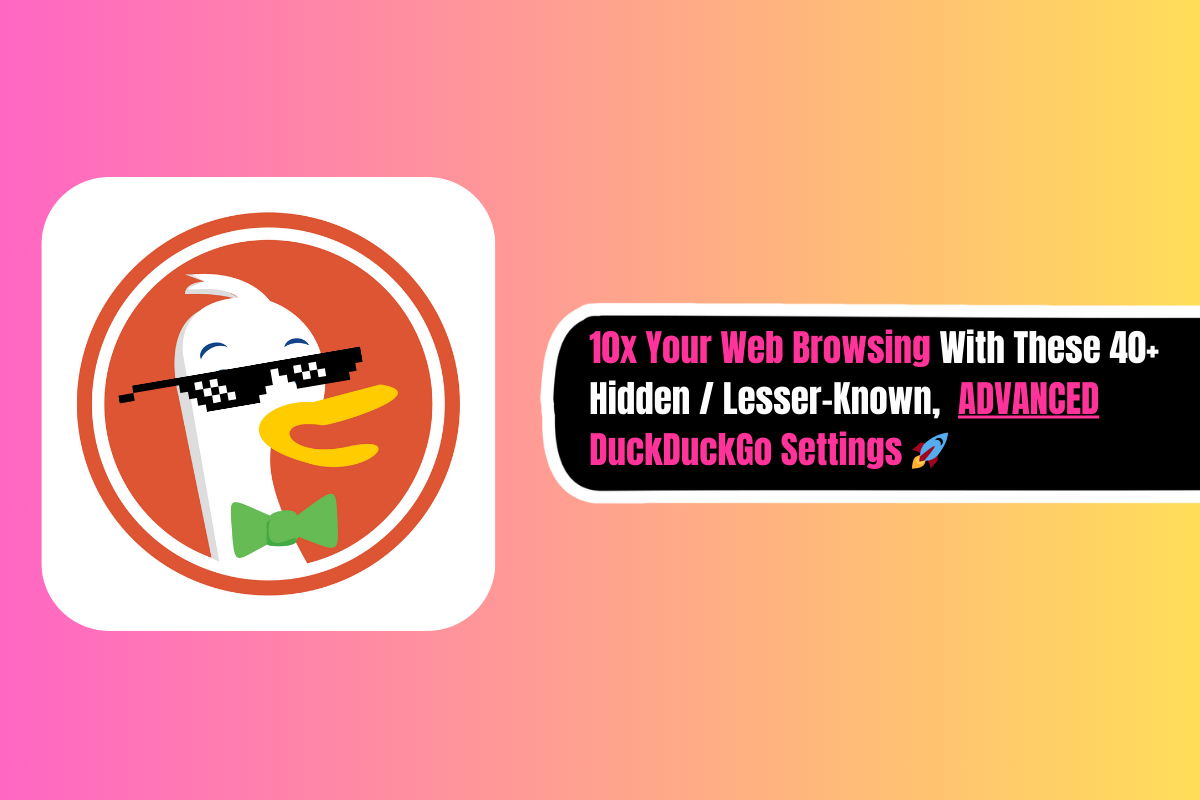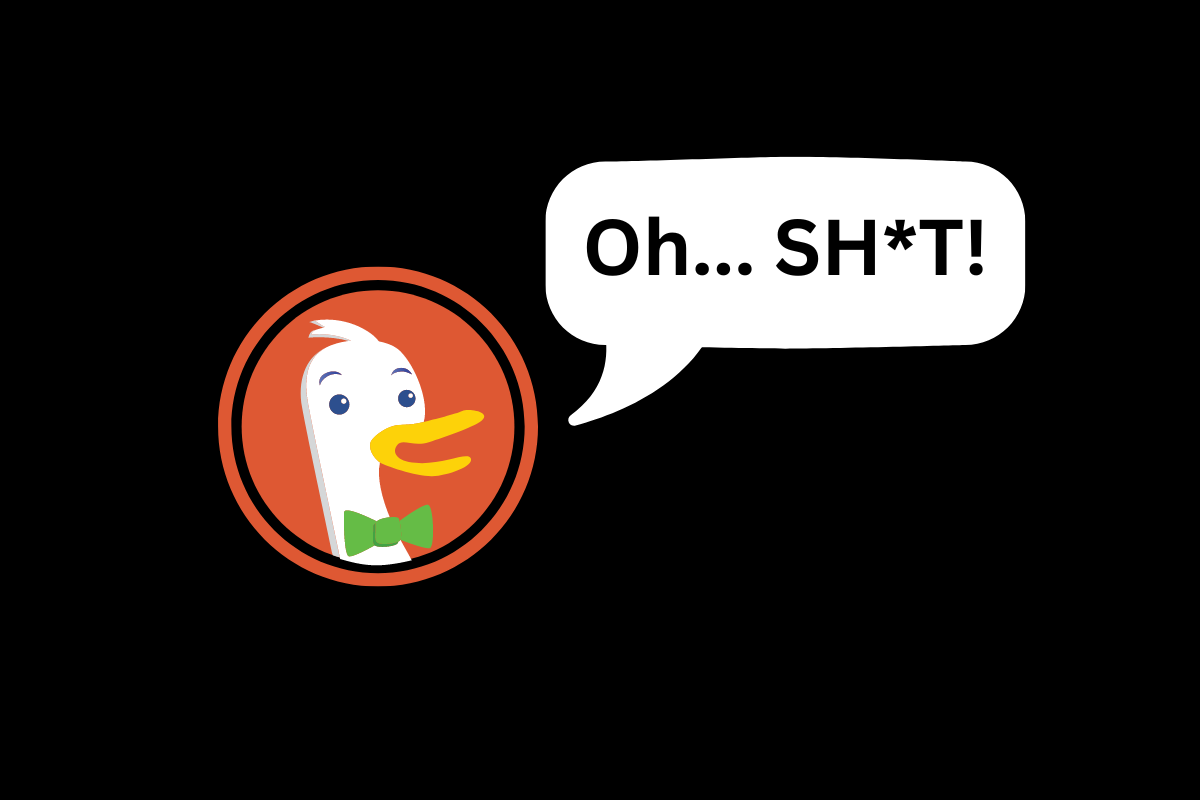De-Google Yourself: The Ultimate DuckDuckGo Guide [2025]
![De-Google Yourself: The Ultimate DuckDuckGo Guide [2025] duckduckgo 101 how to degoogle yourself](https://www.knowyourmobile.com/wp-content/uploads/2025/03/duckduckgo-101-how-to-degoogle-yourself.png)
You don’t have to put up with it. There is a better, safer way to browse the web—without the constant surveillance and targeted marketing. It’s called DuckDuckGo, and it puts your privacy first. Here’s exactly how it works—and why it might be the smartest switch you make this year…
| 🌐 Browser | 📊 Market Share (February 2025) |
|---|---|
| 🔵 Google Chrome | 63.55% |
| 🍎 Safari | 21.81% |
| 🪟 Microsoft Edge | 5.62% |
| 📱 Samsung Internet | 3.44% |
| 🦊 Firefox | 2.26% |
| 🦁 Brave | 1% |
| 🦆 DuckDuckGo | 0.53% |
Latest DuckDuckGo News & Guides
How DuckDuckGo Compares to Google Search
![De-Google Yourself: The Ultimate DuckDuckGo Guide [2025] DuckDuckGo 101 What You Need To Know](https://www.knowyourmobile.com/wp-content/uploads/2024/03/DuckDuckGo-101-What-You-Need-To-Know.png)
If you’re thinking about making the switch from Google to a more privacy-focused search engine, DuckDuckGo is the first name that usually comes up — and for good reason. It’s clean, fast, and most importantly, it doesn’t track you.
Here’s a side-by-side comparison of what DuckDuckGo and Google offer — and where the differences really matter.
| Feature | DuckDuckGo | Google Search |
|---|---|---|
| Privacy | No tracking, no profiling, no search history stored | Full user profiling, personalized results, search history logged and tied to your account |
| Search Results | Powered by a mix of Bing, Wikipedia, and other sources, with added privacy filters | Advanced, AI-powered search with deep indexing and personalized results |
| Ads | Minimal, non-targeted ads based only on search keywords | Heavily targeted ads based on your full profile and behavior across Google services |
| User Experience | Clean, minimal, distraction-free interface | Feature-rich, but cluttered with ads, shopping results, and AI-generated content |
| Extra Tools | !Bang shortcuts for direct site searches, integrated tracker blocking | Full integration with Google’s ecosystem (Maps, YouTube, Gmail, etc.) |
| Mobile App & Browser | Privacy browser with built-in tracker blocking | Chrome browser collects and syncs browsing data across devices |
So, Which One Should You Use?
If you care about privacy:
DuckDuckGo is the clear winner. It doesn’t store your search history, doesn’t track your activity, and doesn’t create a profile based on your behavior.
It’s a simple, no-surveillance alternative that still delivers solid search results for most everyday use cases.
If you want more convenience and personalized features:
Google Search still offers the most advanced tools and deeper search capabilities. But it comes at a cost—your personal data.
Pro Tip: If you still need to use Google occasionally but want to minimize tracking, pair it with Proton VPN to hide your IP and browsing history.
Summary: Should You Switch to DuckDuckGo?
- Privacy First? Go with DuckDuckGo — it’s built from the ground up for privacy.
- Need Deep Search Features or Maps Integration? Google still has the edge in raw functionality.
- Best Middle Ground? Use DuckDuckGo for most searches, and Google only when needed — but always behind a VPN or private browser.
Key Takeaways
- DuckDuckGo offers strong privacy with minimal trade-offs for everyday search needs.
- Google delivers richer results, but at the cost of your personal data.
- A good hybrid approach: use DuckDuckGo by default, keep Google for specific cases, and always protect your data with a VPN.
FAQs
Is DuckDuckGo as good as Google for search results?
For most general searches, yes. Google is still better for niche or technical queries, but DuckDuckGo handles the basics just fine — without tracking you.
Does DuckDuckGo store any of my data?
No. DuckDuckGo doesn’t store IP addresses, search history, or user profiles.
Can I use DuckDuckGo on mobile?
Yes — it offers a mobile browser with built-in tracker blocking and private search by default.
Will I miss personalized results from Google?
Maybe — but remember, “personalized” often just means “profiled.” DuckDuckGo gives you a clean slate every time.
👉 Want More Smart, No-Nonsense Tech Insights Like This?
Subscribe to our newsletter – The I/O – and get expert tech guides, phone buying tips, and the latest mobile news straight to your inbox.